Instant access to the data your team needs most.
MIE Trak Pro’s Kiosk module is fully integrated from the shop floor to the office, allowing you and your team instant access to open jobs.
MIE Trak Pro’s Kiosk module is fully integrated from the shop floor to the office, allowing you and your team instant access to open jobs.

MIE Trak Pro’s Whiteboard allows you to drag-and-drop a job onto a machine to schedule it on your shop floor. Once you’ve added the job to a machine on the Whiteboard, your shop floor operator is notified in real-time. Kiosk provides information on each job that has been scheduled to that specific machine.


Group clock-in is a highly useful tool for paint lines or multi-person processes. This enables a single employee to clock in for an entire group instead of individually clocking in at a workstation. Then, upon clocking out, the data for each employee is saved so that the job can be costed accordingly.
Add inspection requirements at the sequence level in MIE Trak Pro and have your team enter the results directly from the Kiosk module. Use MIE Trak Pro's Quality Control module alongside MIE Kiosk to have exceptional quality control standards in your shop.
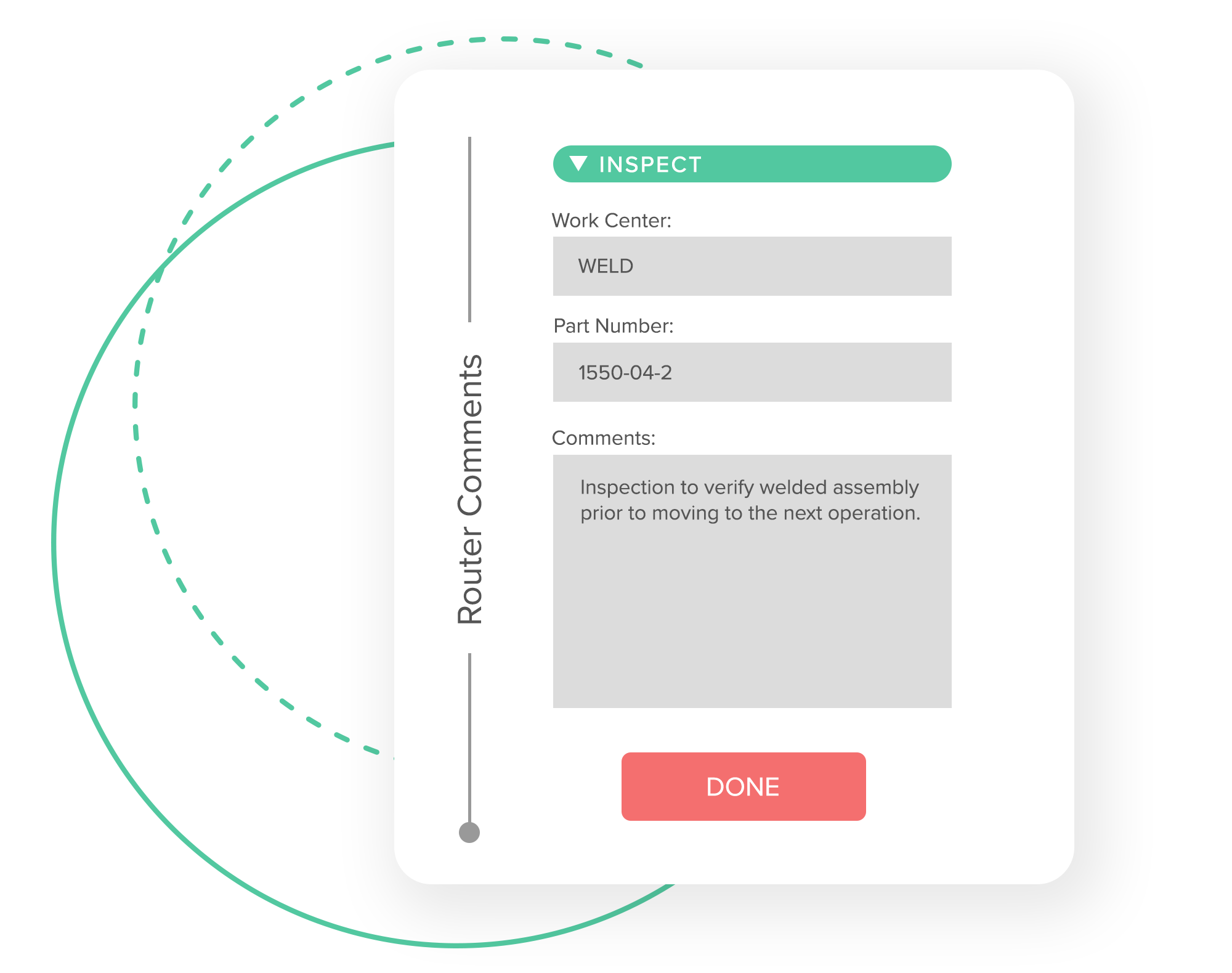

Here are just a few additional features that you can expect with MIE Trak Pro Kiosk.
Collect shop floor data that MIE Trak users can see instantly from the front office
Clock-in as a group or as an individual employee from your workstation
Print labels and view electronic documentation from one central location or at your workstation
Generate purchase order requests based on current in-stock quantities
Adjust or transfer inventory easily from your Kiosk station
Create scrap-tracking, auto-quality entries, and dispositions all in one place
Scroll Through Features
MIE Trak Pro’s quoting functionality allows you to personalize formulas, track win/loss, and create quotes based on true costing data.
Drop a PDF Purchase Order into MIE Trak Pro to automatically create an order or update an existing order based on a change request.
MIE Trak Pro can handle anything from the smallest manufactured part to a 10,000-piece assembly with ease.
MIE Trak Pro schedules accurately using an advanced simulation system so you can stop wondering if the schedule will work.
Create purchase orders directly from a sales order or work order with just a few clicks—no typing required.
Use our warehousing module to simplify material handling—from the issuing, picking, adjusting, moving, and receiving of material.
As scrap quantities are entered, create quality records automatically for up-to-date reporting on the quality of work in progress.
Native reporting features include personalized dashboards for all your business needs, giving you up-to-date information at every stage of production.
A lightweight, tablet-based, data collection system that enables employee efficiency on the shop floor from multiple devices.
See your forecasted cash flow at-a-glance and collect money easier than ever before with a built-in A/R collection system.